1. Notepad++
นับว่าเป็น Free Text Editor ที่นิยมใช้มากที่สุด เพราะใช้งานง่ายมากๆ ที่สำคัญ Support ภาษาไทยด้วย ผมใช้ตัวนี้มานานแล้ว คอนเฟิร์มเลยครับ ว่า น่าใช้มาก
Notepad++
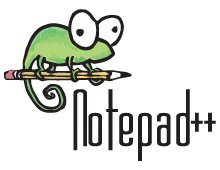
Download ที่นี่ : Notepad++
2 . Sublime Text

Sublime Text

จริง ๆ แล้ว Sublime Text นั้นก็มีในแบบเสียเงิน แต่สำหรับคนเริ่มต้นแล้ว เท่าที่ฟรีของมันก็เพียงพอแล้วครับ
Download ที่นี่ : Sublime Text
3. Programmer's Notepad
Programmer’s Notepad
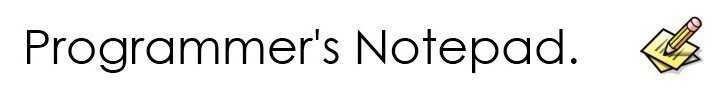
Download ที่นี่ : Programmer’s Notepad
4. TotalEdit
TotalEdit is a free for commercial and non commercial use text editor for Windows. It supports all features expected out of a programmer's text editor like syntax coloring, code folding and line numbering
Some of the features that make it stand apart from the crowd are backup and version comparison - you can compare the currently edited file with its previous version from within TotalEdit, a built-in spell checker and its fully portable mode - you can run it off a USB stick.
5. Notepad2
If what you want is a blaring fast text editor that starts instantly at the touch of a mouse and that gets things done as fast as possible, then Notepad2 is for you. Notepad2 is aimed at coders who need a little more oomph than the generic Notepad in Windows.
It supports a number of programming languages. Hit F12, select the scheme and press OK. If you wish to replace the generic Notepad with Notepad2, here are the instructions for Windows XP and for Windows Vista.
6. XML Notepad 2007
It is sadistic to force humans to edit XML files. But still, lot of people are unfortunate enough to do this on a regular basis especially java programmers. XML Notepad to your rescue.
XML Notepad has a simple interface with a tree view of tags on left and their values displayed on right. Use this one as it reduces the chances of human errors in generating properly validated XML files.
7. ConTEXT
ConTEXT is a free and recently made open source programmer's text editor.
ConTEXT is very light weight, is simple to use and hardly uses any RAM. It supports a large number of programming languages like C/C++, Delphi/Pascal, Java, Java Script, Visual Basic, Perl/CGI, HTML, CSS, SQL, FoxPro, 80x86 assembler, Python, PHP, Tcl/Tk, XML, Fortran, Foxpro and InnoSetup scripts.
8. jEdit
jEdit is written in Java can can run on Windows, Linux and Mac OSX.
jEdit is highly configurable and customizable using macros and plugins. It carries all standard and advanced features like syntax highlighting, auto indentation, file management and bookmarks. It provides keyboard shortcuts for almost anything. So go for this if you are a keyboard ninja.
9. Komodo Edit
Komodo Edit is a text editor from ActiveState - a company famous for its port of Perl, Python and TCL to Windows. Komodo Edit is a free and open source text editor (or should rather be called a mini IDE).
It supports many features that one would find in IDEs like code completion and call tips. It supports CSS, HTML, JavaScript, XML, Perl, PHP, Python, Ruby, Tcl, RHTML, Template-Toolkit, HTML-Smarty and Django template styles. If you are coming from a Vim or Emacs background, you can also set Komodo Edit to emulate Vim or Emacs key bindings.
10. SourceEdit
SourceEdit will appeal more to the web developer community because of it built-in FTP manager and support for previewing the HTML code in the web browser directly from within SourceEdit. It supports languages like ASP, PHP, Java, C/C++, C#, Visual Basic, Pascal, Perl, Cold Fusion, SQL, HTML, CSS and XML. Web developers will also find its color mixer quite useful. This software is highly customizable. All keyboard shortcuts can be changed to suite your taste. All color coding for any language can be changed and SourceEdit will remember to use that color coding next time you launch a text file of that programming language.
11. PSPad
PSPad is another code editor that would be of interest to web developers because of its built-in FTP client. You can log in to an FTP server, browser files, edit and save them to the server all from within PSPad.
It highlights the matching closing and starting tag when you place your cursor at the middle of a tag. This one also has integrated TiDy library for formatting and checking HTML code, conversion to CSS, XML, XHTML. It also comes with a HEX editor and a diff tool.
12. Crimson Editor
Crimson Editor calls itself the professional source code editor for Windows.
It is lightning fast in loading and can run of a floppy disk. It supports syntax highlighting for HTML, C/C++, Perl, Java, Matlab and LaTeX. Full features of Crimson Editor can be found here .
13. VIM
When it comes to text editors, there are two holy grails - vim and emacs. Both are really great text editors, but both are complex and hence there is a slightly steep learning curve that you have to climb over before using them.
Vim stands for 'vi improved' denoting that it is an improved version of the earlier used vi editor. Vim can run in a wide variety of platforms including Windows, Linux and Mac OSX. The screenshot shown above is of Graphical vim (gvim).
This Wikipedia page would be a good starting place to know about vim. The official vim site and the vim tips wiki page are also of great help to anyone starting out with vim.
This Wikipedia page would be a good starting place to know about vim. The official vim site and the vim tips wiki page are also of great help to anyone starting out with vim.
